Jun 28, 2024
Git for Beginners: Essential Commands and Tools You Need to Know
Git Version Control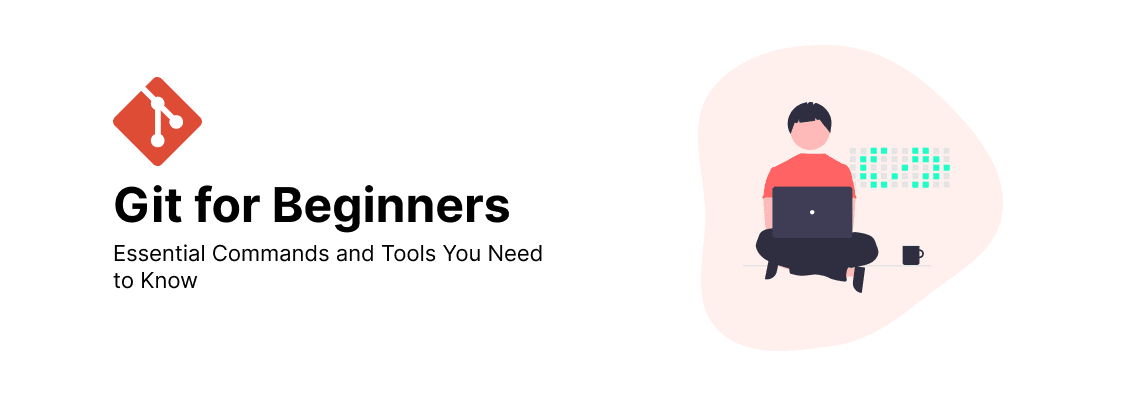
What is Git and Essential Git Commands for Beginners
Git is a version control system (VCS) that allows you to manage and track changes to your code over time. It was created by Linus Torvalds in 2005 to manage the development of the Linux kernel. Git has become one of the most popular VCS and is used by developers worldwide.
Why use Git?
Git is essential for software development because it enables developers to collaborate on code and keep track of changes. Here are some benefits of using Git:
- Collaboration: Git allows multiple developers to work on the same codebase simultaneously. Each developer can make changes to the code without affecting the work of others.
- Version control: Git keeps track of all changes made to the code. This allows you to go back to a previous version of the code if you need to.
- Backup: Git stores all changes made to the code in a remote repository. This means that you can access the code from anywhere and you won’t lose it if your computer crashes.
Essential Git CommandsHere are some of the most important Git commands that you should know:
Initializing a Git repository
git init - This command initializes a git repository in the current directory.
Adding files to the staging area
git add <file> - This command adds a file to the staging area.
git add . - This command adds all files in the current directory to the staging area.
Committing your changes
git commit -m "<message>" - This command commits your changes to the repository. The message should describe the changes you made.
Checking the status of your repository
git status - This command shows the status of your repository. It will tell you which files have been modified, which files are staged, and which files are untracked.
Viewing the commit history
git log - This command shows the commit history of the repository. It will show the commit message, the author, and the date.
Listing all branches
git branch - This command lists all branches in the repository.
Creating a new branch
git branch <branch> - This command creates a new branch.
Switching branches
git checkout <branch> - This command switches to the specified branch.
Merging branches
git merge <branch> - This command merges the specified branch into the current branch.
Cloning a repository
git clone <url> - This command clones a repository from the specified URL.
Pulling changes from a remote repository
git pull - This command pulls changes from the remote repository.
Pushing changes to a remote repository
git push - This command pushes changes to the remote repository.
Creating a new remote repository
git remote add <remote> <url> - This command creates a new remote repository.
Popular Git GUIsHere are some popular Git GUIs that you can use to manage your repositories:
- GitHub Desktop (Windows and Mac) - FREE
- GitKraken (Windows, Mac, and Linux) - PAID
- Git Extensions (Windows) - FREE & Open Source
- SourceTree (Windows and Mac) - FREE
Resources
- Git Documentation - Official Git documentation
- Oh Shit, Git!?! - A guide to fixing common Git mistakes
- Flight Rules for Git - A detailed guide to Git with everything you need to know.
Conclusion
Git is an essential tool for software developers. It allows you to collaborate with other developers, keep track of changes, and backup your code. In this article, we learned about Git and some of the most important Git commands. We also looked at some popular Git GUIs that you can use to manage your repositories.
